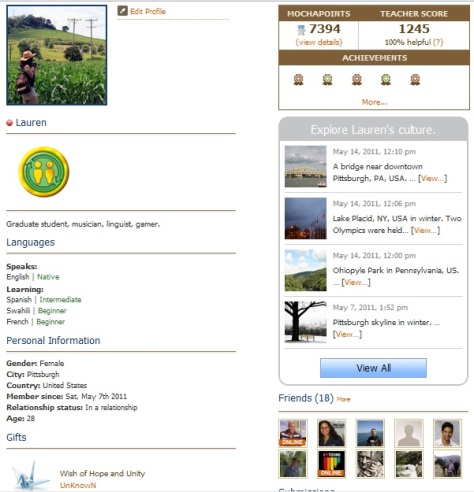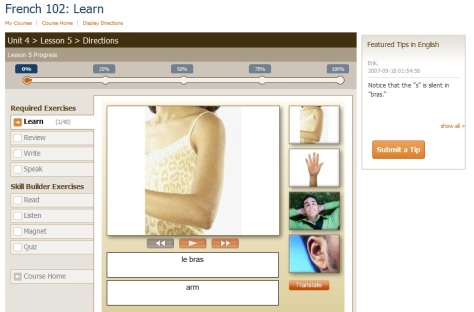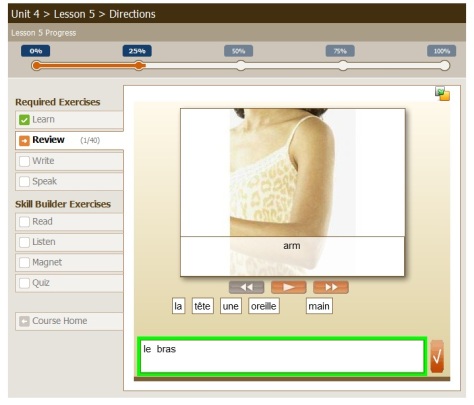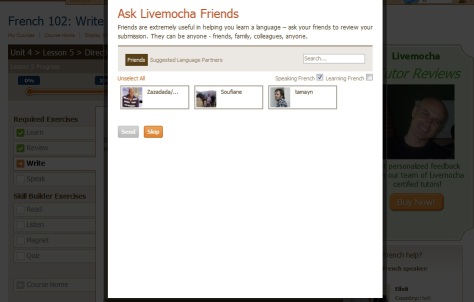As I’ve mentioned before, I’ve been using Livemocha to learn basic French. I’m pretty pleased with it so far, especially since it’s free , and so I decided to do a little mini-tour of the basic language lesson setup for my readers.
Livemocha is basically a language-learning social networking style site. You take free courses (they have paid ones too) in your language, and you can review submissions by other users who are learning your native language. You can add friends, chat, send messages, share pictures, and create flashcard sets to share with others. There is also a games component, although that’s largely a non-free aspect of the site.
Click the cut to get a virtual tour, with pictures!
On Livemocha, you have a profile much like the one on my page.
I only have 18 friends. 😦
Users have the option to give all of this information – you don’t have to give any of it, if you don’t want. On the upper right, you see my “Mochapoints” and “Teacher Score” – these are ratings that you get for completing language activities and reviewing other people’s submissions, respectively. Underneath that, you can see some of the pictures that I’ve posted of my country. Underneath that, my lame friends list. 🙂
From here, you can begin a lesson, or resume one you’ve already started. I’m in French 102 now!
There’s a whole-object assumption question in here somewhere.
Here is Livemocha’s basic language-learning engine. A picture appears, then the French word, an English translation underneath, and audio plays of someone saying the French word for you. On the right side, you see “tips” given by other learners and native speakers (some of these tips are more helpful than others). You get forty new things to learn during each lesson. Sometimes they can be individual vocabulary words, but sometimes they are sentences too. The sentences are usually designed to teach you some sort of grammatical structure.
 When will I ever use this sentence?
When will I ever use this sentence?
After you complete an activity, you can select some of your vocabulary words to make into flashcards. You also have the option at this stage to share your progress on other platforms like Facebook, Twitter, etc. I, personally, never do; I figure nobody needs to be spammed with this stuff.
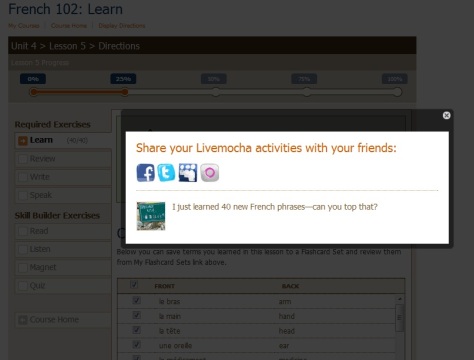 No, because every lesson has only 40 phrases.
No, because every lesson has only 40 phrases.
After learning the phrases, you get a chance to practice them. The practice section is really useful because it gives you three different activities randomly chosen – you read the phrase and match it to the picture, you hear the phrase and match it to the picture, or you get a jumble of words and put them in the right order to describe the image.
 Here’s an example of a reading exercise.
Here’s an example of a reading exercise.
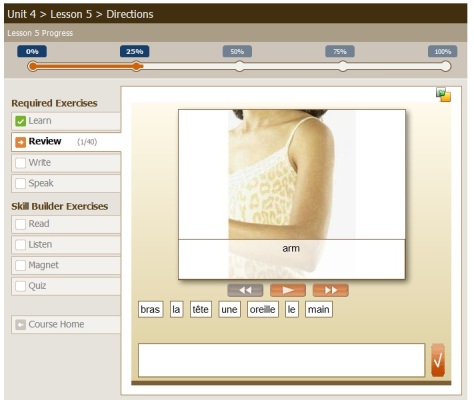
And here’s an example of the magnet exercise, and what happens when you get it wrong.
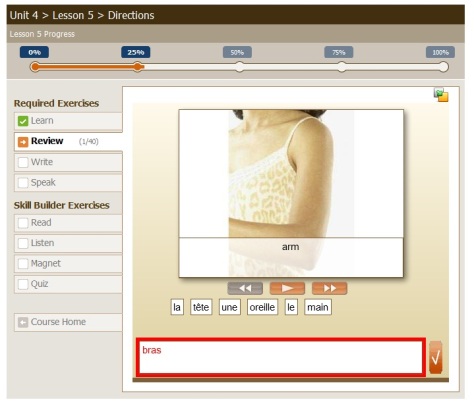 The angry red box tells me that I forgot the article. 😦 It gives me the chance to get it right.
The angry red box tells me that I forgot the article. 😦 It gives me the chance to get it right.
The magnet exercise is particularly useful for longer utterances to learn word order and syntax.
 Not all of the words will be used.
Not all of the words will be used.
After you feel comfortable with reviewing all you’ve learned, Livemocha throws you into an open writing prompt. While this is probably the most useful thing they could do, I often find that I lack the vocabulary and syntax knowledge to answer the prompt in a useful way. I go to Google translate looking for words like “eggs” or “wake up”, which often fails.
You’ll notice on the right side a “Virtual Keyboard” that allows me access to French characters easily. Good for those not familiar with using other keyboards or Unicode or all the ALT+ shortcuts.
One of the biggest troubles with this section is that nowhere in Livemocha’s learning sessions does it teach you how to conjugate verbs. While it could be picked up from context, at the point I am in the language learning process, I only have a few examples and it’s tough to generalize.
After you finish your writing sample, you submit it, and it gets sent into the pool for review. At this point, you can also ask your French-speaking friends to review what you’ve written.
Zazadada is always correcting my verb conjugations.
After you’ve done your French writing submission, a box pops up asking you to review something in your language – in my case, English. This is your payment for submission of your practice. It’s actually a pretty nice process – you can skip it if you want, but since it’s already there, it makes it easy to help out. It’s this process that keeps Livemocha going, I think.
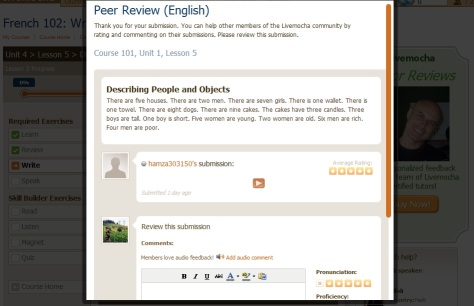 Here, I am being asked to listen to another user’s speaking sample. I can review it textually, or record my own voice.
Here, I am being asked to listen to another user’s speaking sample. I can review it textually, or record my own voice.
Following the writing test, you are asked to do a speaking test. This is basically reading a short paragraph into your microphone. It’s really easy to do this – no technological knowledge required, and I use the microphone built in on my laptop and it does just fine. Livemocha doesn’t provide a translation of the paragraph, though, and frequently a lot of the words encountered are unfamiliar. Since students aren’t given a pronunciation guide, they are left to figure these things out on their own.
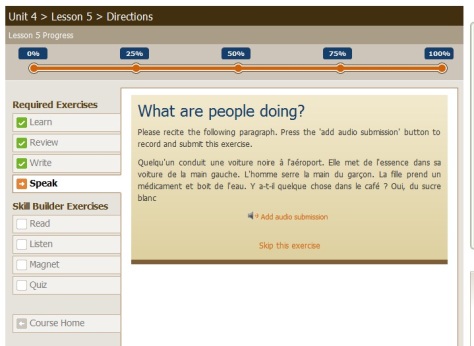 What ARE people doing? I never know.
What ARE people doing? I never know.
Once you complete this part – and another review of an English submission – you get this nice ending screen with a ribbon, a share option, and a star-rating system.
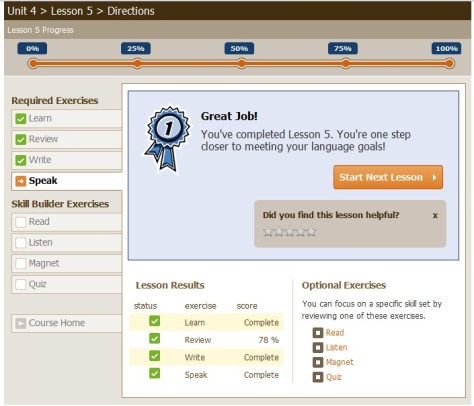 I didn’t do so hot on the Review.
I didn’t do so hot on the Review.
So this has been my minitour of the lessons section of Livemocha. As I mentioned before, there’s a lot more to this site than just language lessons. It’s a nice free resource for learning a language, although it leaves a LOT of steps up to the student.
There are some drawbacks – notably, sometimes the vocabulary given in the lessons is wrong. I only know this because of the tips listed at the side of the lesson learning module where French speakers have said “that’s not the right word!” Also, as with anything where you’re interacting with random people, you can get some real creepers on this site. I periodically get seemingly nice African guys who somehow always wind up asking me to go on vacations with them. To this end, I mostly turn the chat function off, or list myself as “busy” when I’m on the site. I did learn the acronym MDR from one of those guys, though!
So in sum, I think Livemocha is a worthwhile resource to have for the beginning language learning student. It has a lot of information, and at least introductory courses in 35 languages. You can’t beat that for a free site. The user-to-user connection is nice, too. One of the French speakers I met consistently reviews my progress and can make comments on my submissions like “You get better all the time!” It’s also nice to exercise my native-speaker competency (and my linguistics degrees) by helping English learners with their studies. It’s not a complete language course by any means, but it’s a nice starter for a casual learner who wants exposure to many languages.